Get Started
To create your first MeshArray, open the Julia REPL and type:
using MeshArrays
C=MeshArray(randn(21,10))1-element MeshArrays.gcmarray{Float64, 1, Matrix{Float64}}:
[-0.1913321574892264 1.8291923979277476 … -0.25446165788938 1.3998009813936232; -0.3320649490413395 0.08067383572550813 … 0.5110440241457742 -0.44029656570245607; … ; -1.688845925744172 2.4923365806705675 … -0.30935606993629733 -0.2820769665459433; 1.0314539817351764 0.3599216436124589 … 0.336951082906788 0.5611980622061543]Simple Grids
The above method let's you simply specify the grid axes as ranges :
using CairoMakie
heatmap(C,x=-10:10,y=1:10)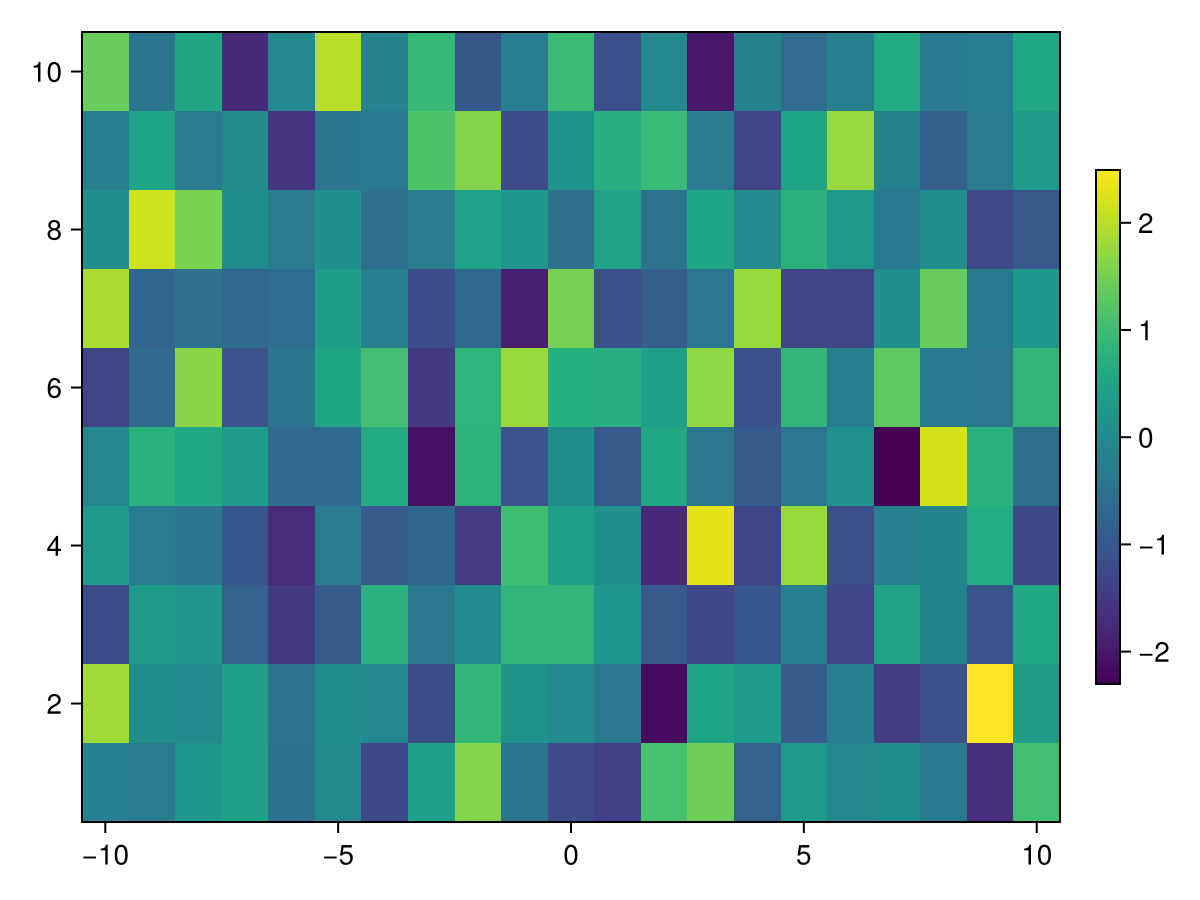
Or you can define default grid axes, and maybe split the global grid into subdomains :
nP=10; nQ=5
(Γ,γ)=Grids_simple.UnitGrid( (nP*3,nQ*2) , (nP,nQ) ; option="full")
heatmap(Γ.XC,title="Coordinate 1 (XC)")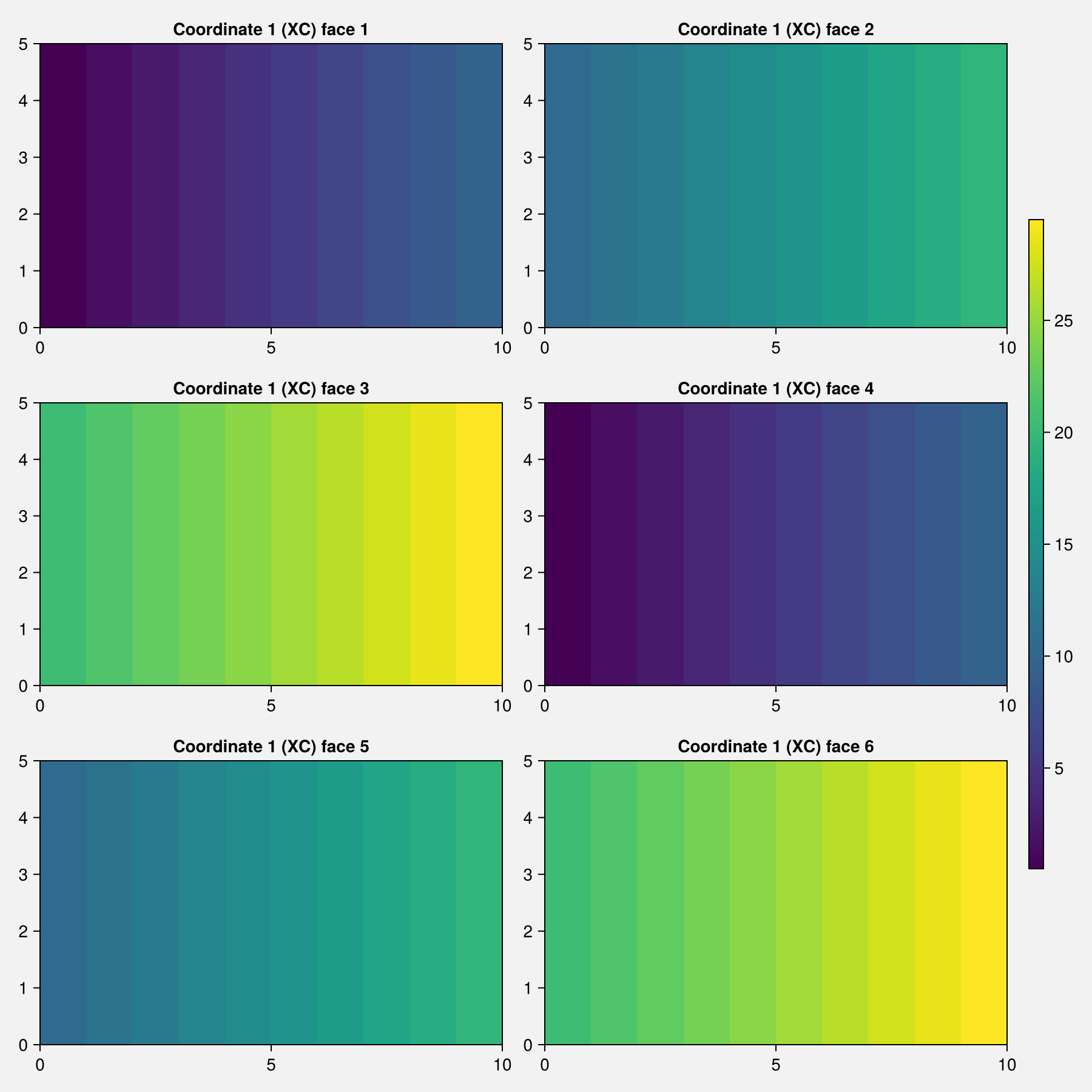
Global Grids
Three grids are available directly via this package the examples (:LL360, :CS32, and :LLC90).
| Lat-lon | Cube Sphere | Lat-Lon-Cap |
|---|---|---|
 |  |  |
In the example below we read and display a cubed-sphere grid. The Earth surface is projected on the six faces of a cube, and here each face has 32 points (CS32).
using MeshArrays,CairoMakie
γ=GridSpec(ID=:CS32)
Depth=GridLoadVar("Depth",γ)
heatmap(Depth,title="Sea Floor Depth")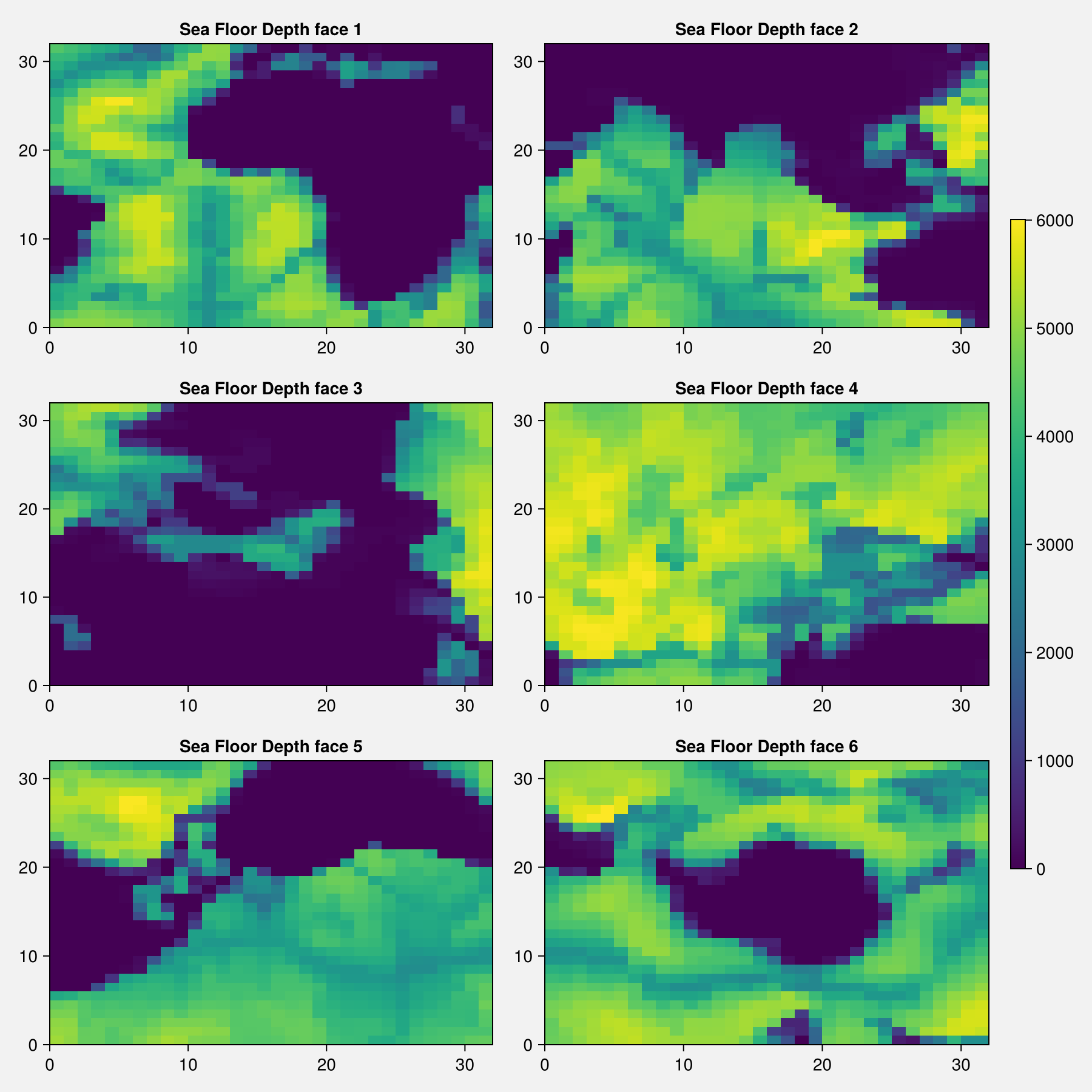
or
Γ=GridLoad(γ,option=:minimal)
heatmap(Γ.YC,title="grid point latitudes")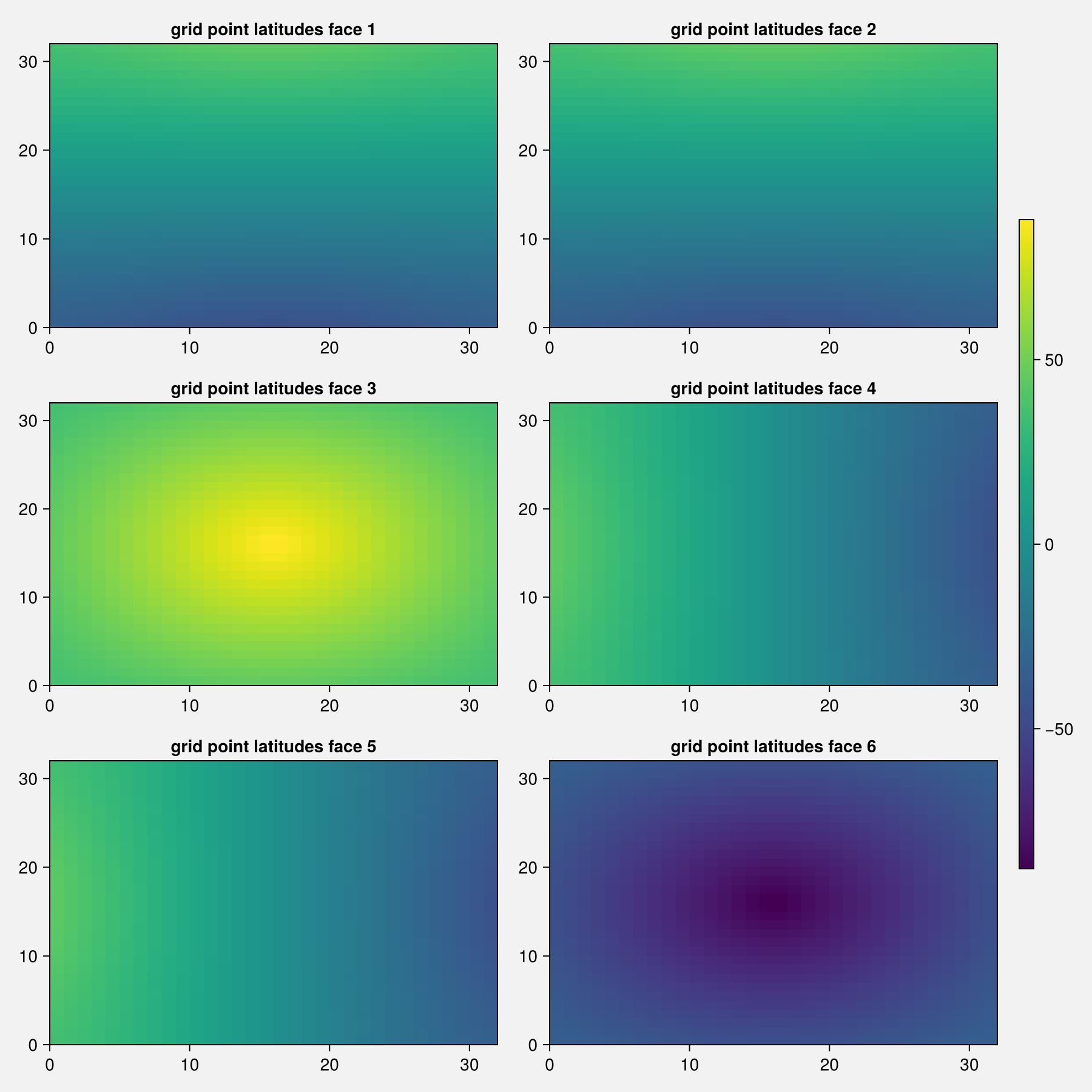
For more information on grid variable names and conventions, please refer to the MITgcm docs.
Install
To install MeshArrays.jl and verify it works as expected, open the Julia REPL and type:
using Pkg
Pkg.add("MeshArrays")
Pkg.test("MeshArrays")